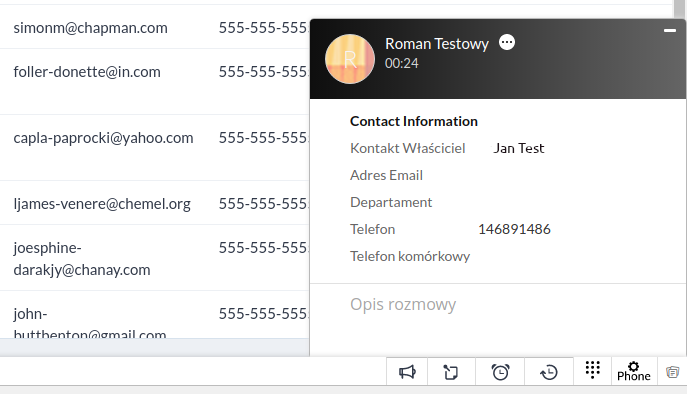Szukasz polskiej instrukcji?
ZOHO Integration
Zoho is one of the largest application providers in the world. It equips organizations with software to manage the full lifecycle of customer relationships. It allows you to manage all of your sales, marketing, customer support and service, and inventory management in one business system. Zoho CRM is easy to use, full of useful features and advanced functionalities that will allow you to expand your business with a unified view of interactions with customers.
The CloudPBX platform enables the integration of the telecommunications system with Zoho CRM at the level of:
How to integrate the control panel with the ZOHO system?
If you have an active PBX in the CloudPBX system, log in to the PBXVisor application and then link your ZOHO account with your PBX
To do this, find the ZohoGateway tab:
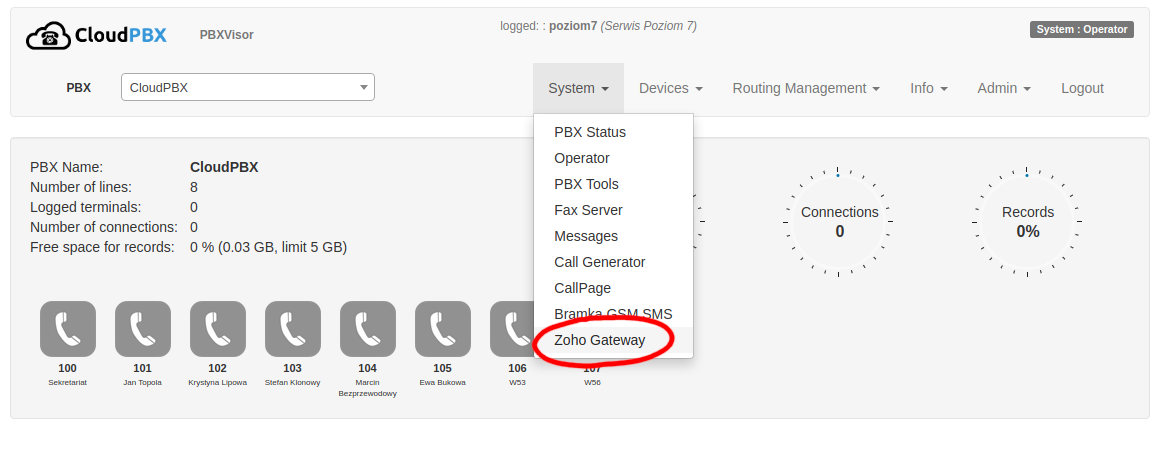
System integration consists in performing authorization on the Zoho platform. To do this, click the "Authorize" button in the "Zoho Gateway" tab
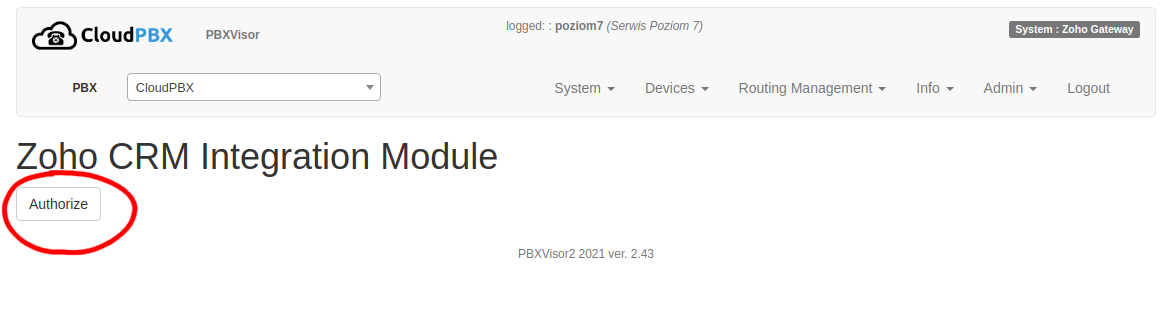
Log in with Zoho's authorization parameters
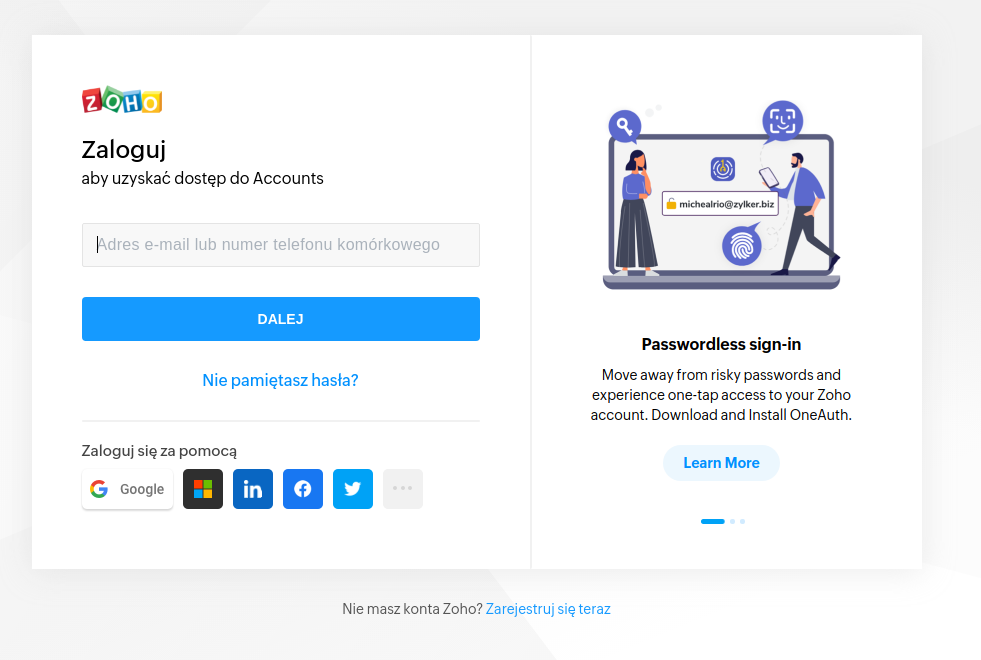
Accept the required permissions. After completing these steps, you will be taken back to the PBXVisor application.
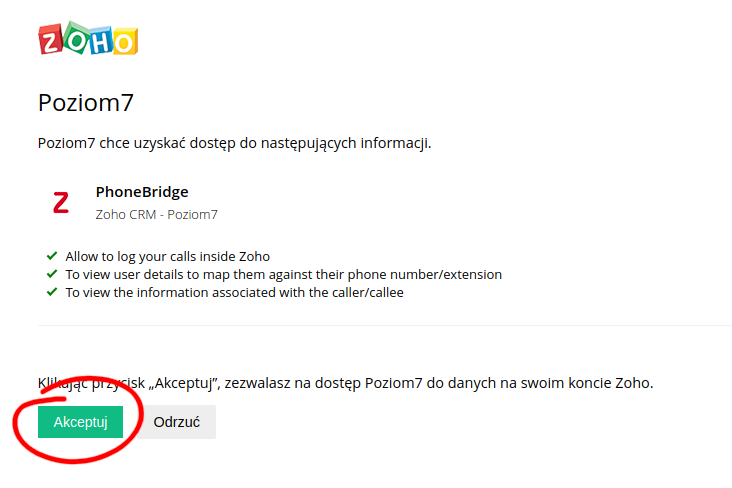
After clicking the "Enable Integration" button in the application, a list of Zoho users will appear. You can assign an internal telephone to each user. From now on, the calls of the selected extension will be associated with the Zoho user.
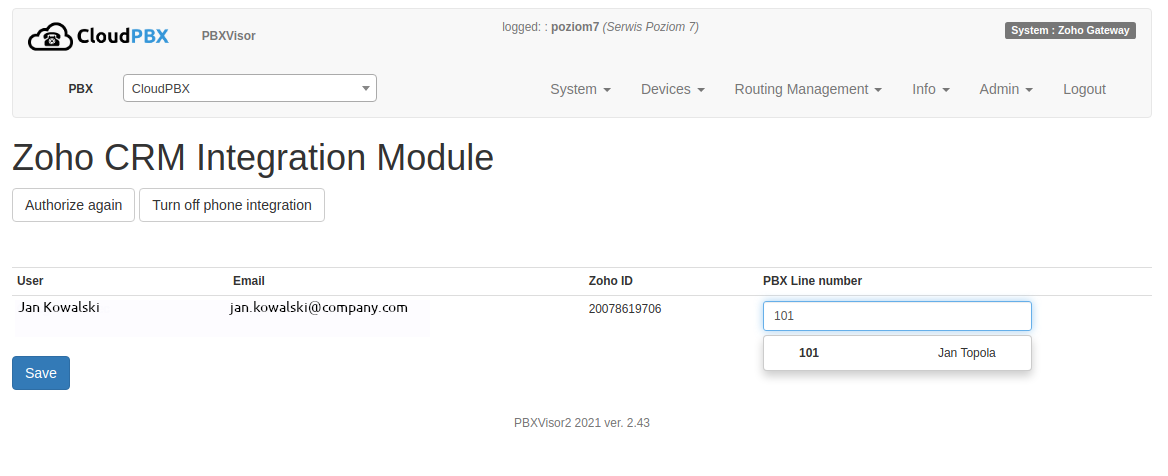
Calls to the selected device will be reported in the Zoho system.